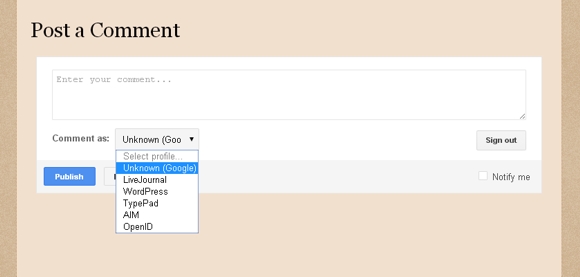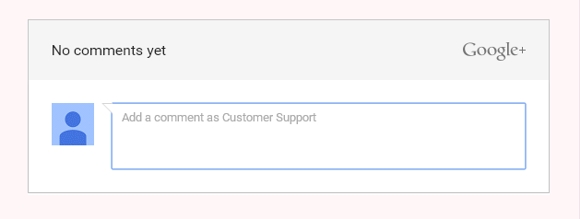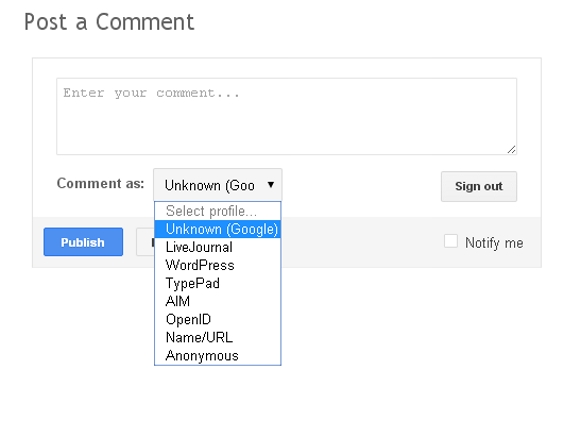Leaving Comments on a Blogger Blog
Has anyone else had issues leaving comments on someone’s Blogger blog, or is just me?
I’m of the opinion that blogging is a two way thing. Someone writes something cool and interesting, you read it, and if you like you should leave a comment acknowledging it, or share it on social media. So when I read blogs, I do like to comment.
However some people who use Blogger have theirs set up differently, so that unfortunately won’t allow me to do so.
As these bloggers probably aren’t aware that they’re missing out on potential comments, I thought I would highlight it here.
Example 1.
This seems to be the standard set of options which it allows you to sign into to leave a comment. However I don’t use LiveJournal, TypePad or OpenID. I have no idea what AIM is, but it doesn’t seem to be anything I can use. And yes, I do have a WordPress blog, but I have a WordPress.org not a WordPress.com one, so I don’t have a WordPress account. So none of these options work for me. I will admit that on rare occasions I have used ‘Unknown’ and just typed my name in as part of the comment, but it’s not ideal by any means.
Example 2.
This is actually a different issue I have with some Blogger blogs. you’ll see that there is no dropdown list, but rather simply a box to type. However comments based on your Google+ account. Now I manage four Google+ accounts, and it seems to be permanently preferrenced to my work ones. As yet I haven’t yet figured out how to change it, although I’m familiar enough with swapping between accounts themselves on Google+. So again, I don’t tend to leave comments on Blogger posts that only have this option.
Example 3.
The image below is what I like to see on a Blogger blog. You’ll see that there’s two extra options here: Name/URL and Anonymous. The Name/URL is the option I need, and use whenever I can. I don’t have to log in to anything, I can simply add in my name, email and website. Easy. And I gather it’s an option on Blogger (just don’t ask me where). But no doubt there would be advice on where to check these on.
This isn’t meant as a criticism to bloggers who use Blogger, but rather as general feedback and information on how others find using their site for commenting.
And hopefully it might encourage a few more to go for Example 3, so more people can leave comments.
17 Websites to Find Photos for Your Blog
From time to time I write a non-genealogy related post. One more general. This is one of those. But all of the links listed below are useful for not just regular bloggers, but they can certainly be used for those who are geneablogging as well.
I have always believed that graphics in blog posts are important. And when you read the “what makes a good blog post” type articles, photographs and images always seem to get a mention, so I’m not the only one.
Over the years I have been asked where do you get the images that I use on my blog, and the simple answer is I use BigStock which you do have to pay for, but it is low-cost compared to some.
But there are other valuable resources out there that you can use, so I thought I’d introduce you to some of them. Many are free free stock photo sites, with a few pay stock photo sites listed as well.
It kind of goes without saying that you MUST read the terms of use on each site, because each is different. Some are free without any attribution needed, some require attribution. Some allow you to alter the image, and others don’t. Some are available for personal use only, but not commercial. Others are fine for either use. So be aware, read the licence.
———————————————–
BigStock – $
www.bigstockphoto.com
BigStock (formerly BigStockPhoto) offers users over 35 million royalty-free photographs and images. They are available to download in various sizes and various file formats, and are available for individuals and commercial organisations. BigStock is a pay site, and you can pay per month, or buy credits. I use the credit method, and just purchase a batch of credits which last a year. Each photo costs a certain number of credits (between 1 and 6 depending on the size and format 2 or 3), and I find enough choice for what I need. You can try BigStock free for 7 days, and download up to 35 royalty-free images during that time.
British Library Images Online – $
https://imagesonline.bl.uk
Images Online is the picture library of the British Library, UKs national library. This site allows you to search, and ‘buy’ pictures online, which are sent to you as downloads. A totally unique collection with thousands of images available.
Flickr – free
https://www.flickr.com
Flickr is used by many of the world’s largest libraries and cultural organisations as a place to share images after determining that “no known copyright restrictions” exist. You’ll find millions of images from 100s of institutions on Flickr. Just a few are the Australian War Memorial (AWM), the National Library of Australia (NLA), LINC Tasmania, NASA, the Smithsonian Institution, the British Library, the Public Record Office of Northern Ireland (PRONI), and more from Australia, the US, Canada, France, Scandinavian countries and elsewhere.
Getty Images – $
http://www.gettyimages.com.au
Getty Images is another pay site. Costs of the images vary according to the chosen resolution and type of rights associated with each image, and they claim to have 80 million images that you can search from.
Gratisography – free
http://www.gratisography.com
This site is a website created and run by Ryan McGuire, and offers free high-resolution photographs that you can use on your personal and commercial projects, with new pictures added weekly! All photographs are taken by Ryan, and are free from copyright restrictions.
Imgion – free
http://www.imgion.com
“On Imgion we provide free images on large topics to share with your friends and on your blogs.” This is a good site to find modern photographs, but just don’t expect to find millions of images like you get on some other sites.
Morguefile – free
http://morguefile.com
Morguefile is a free photo archive “for creatives, by creatives.” The site was created to serve as a free image exchange for creative professionals and teachers to use in their work. A community-based free photo site, all photos found on Morguefile free for you to download and re-use in your work, be it commercial or not. The photos have been contributed by a wide range of creatives from around the world, ranging from amateur photo hobbyists to professionals. Be sure to check licencing for attribution requirements.
New Old Stock – free
http://nos.twnsnd.co
The paragraph below the title of this website describes it as “Vintage photos from the public archives. Free of known copyright restrictions. Recapturing History.” And all photos photos on this site “are at the very least available for personal and non-commercial use”.
Pexels – free
https://www.pexels.com
Pexels keeps it simple. All photos on Pexels are free for any personal and commercial purpose. They can be used as is, or altered, and no need for attribution is required. They also add 50 new stock photos each day. One to check out if you haven’t before.
Pixabay – free
https://pixabay.com
Pixabay isn’t one I’ve used yet, but it was recommended by a fellow geneablogger, and is now on my list of places to check out. Their website says … “on Pixabay you may find and share images free of copyrights. All pictures are released under Creative Commons CC0 into the public domain. You can copy, modify, distribute, and use the images, even for commercial purposes, all without asking permission and without paying attribution.” And they have over 640,000 of them. So definitely one to check out.
Public Domain Archive – free
http://publicdomainarchive.com
The Public Domain Archive offers users new free photos each week, or you can pay $10 a month and get unlimited downloads from their site. The photos you’ll find on their website are modern, but stunning.
Shutterstock – $
http://www.shutterstock.com
Shutterstock is the world’s largest subscription based images site with over 80 million images. It is a pay per image site, they also have one image available for free download each week – so if you remember, this is a great way to build up a collection of images for free.
TheGenealogist Image Archive – free/$
http://www.thegenealogist.co.uk/imagearchive
With thousands of vintage photos this is a great place to look for images relating to places and topics/occupations in England. While TheGenealogist’s Image Archive is available for everyone to search for free and it allows you a small low-res image, if you want a hi-res one you will need to be a Diamond Subscriber to TheGenealogist website.
The Old Design Shop – free
http://olddesignshop.com
This is a treasure trove for vintage images. Here you’ll find free clipart graphics and vintage images that come from a variety of public domain sources, as well as magazines, textbooks, calendars, label art, postcards, greeting cards and ephemera. These graphic images are in .jpg format and are available for download. You may use the free clipart images for personal projects or to sell artwork you have created. If using images on a blog or website, a link back or credit to this site is required.
Vintage Stock Photos – $
http://www.vintagestockphotos.com
A pay-per-image site, that offers royalty-free retro and mid-century stock images from the 1950s, 1960s and 1970s. Not a vast quantity of images, but they are good quality ones.
Wellcome Images – free
http://wellcomeimages.org
Wellcome Images is one of the world’s most unique collections, specialising in the medical and social history themes. You can explore over 170,000 historical and contemporary images on their website. All available to download free for personal, non-commercial use.
Wikimedia Commons – free
https://commons.wikimedia.org
Wikimedia Commons is a database of over 31 million “freely usable media files to which anyone can contribute”. While this site says “freely useable” be sure to check the licencing, as the images are uploaded by individuals, so licencing can vary from image to image.
———————————————–
I know this isn’t all of the stock photo sites out there. In fact there’s hundreds. If you use something different, feel free to leave a comment below and let others know what you use and how you find it.
The One Lovely Blog Award
I’ve been nominated for the ONE LOVELY BLOG Award by the one and only lovely Debra Watkins of the A Pocket Full of Family Memories blog.
To Debra, firstly thankyou for reading my posts, and secondly for nominating me, I am really honoured with the Award – so thankyou. To everyone else, do yourself a favour and go visit Debra’s blog, there’s lots of good reading there! And you can read her One Lovely Blog Award post here.
Debra is one of my online friends. Although she lives in Australia (as I do), we live in different states, and as yet our paths haven’t crossed in person. But we have communicated a lot via social media – blogs, twitter etc. for the past couple of years.
Blogging: How it Started for Me
How did you get into blogging? It is an interesting question, and one that I do get asked from time-to-time. So today I thought I’d write the story down publicly.
Blogging was something that I never wanted to get into … yes, I know, I know … says she who is now rather addicted to it. But it is true. It was decided (though not by me) that my work needed a blog, and I was given the task of being the writer for it. I did start off very tentative wondering what to even write about, and what would be useful to let people know about, as well as figuring I didn’t have any interesting news to tell people …