Leaving Comments on a Blogger Blog
Has anyone else had issues leaving comments on someone’s Blogger blog, or is just me?
I’m of the opinion that blogging is a two way thing. Someone writes something cool and interesting, you read it, and if you like you should leave a comment acknowledging it, or share it on social media. So when I read blogs, I do like to comment.
However some people who use Blogger have theirs set up differently, so that unfortunately won’t allow me to do so.
As these bloggers probably aren’t aware that they’re missing out on potential comments, I thought I would highlight it here.
Example 1.
This seems to be the standard set of options which it allows you to sign into to leave a comment. However I don’t use LiveJournal, TypePad or OpenID. I have no idea what AIM is, but it doesn’t seem to be anything I can use. And yes, I do have a WordPress blog, but I have a WordPress.org not a WordPress.com one, so I don’t have a WordPress account. So none of these options work for me. I will admit that on rare occasions I have used ‘Unknown’ and just typed my name in as part of the comment, but it’s not ideal by any means.
Example 2.
This is actually a different issue I have with some Blogger blogs. you’ll see that there is no dropdown list, but rather simply a box to type. However comments based on your Google+ account. Now I manage four Google+ accounts, and it seems to be permanently preferrenced to my work ones. As yet I haven’t yet figured out how to change it, although I’m familiar enough with swapping between accounts themselves on Google+. So again, I don’t tend to leave comments on Blogger posts that only have this option.
Example 3.
The image below is what I like to see on a Blogger blog. You’ll see that there’s two extra options here: Name/URL and Anonymous. The Name/URL is the option I need, and use whenever I can. I don’t have to log in to anything, I can simply add in my name, email and website. Easy. And I gather it’s an option on Blogger (just don’t ask me where). But no doubt there would be advice on where to check these on.
This isn’t meant as a criticism to bloggers who use Blogger, but rather as general feedback and information on how others find using their site for commenting.
And hopefully it might encourage a few more to go for Example 3, so more people can leave comments.

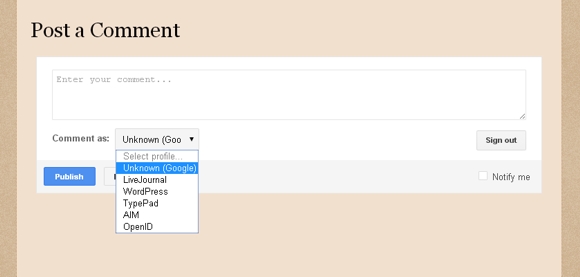
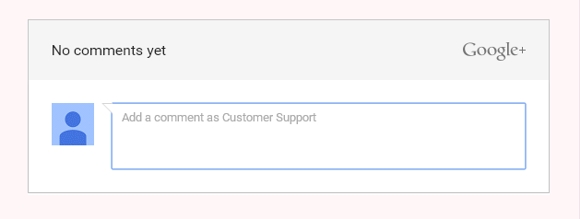
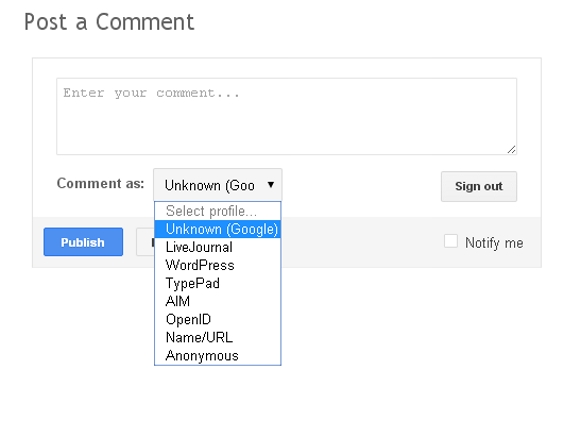




Just checked my 2 Blogger blogs and for those wanting to set up as you suggest the option is in Settings> Posts and Comments > Anyone
I then turn on Comment moderation, to prevent spam, and add my email so that I am notified when a comment has been made.
Many thanks for noting the settings Carmel, it is appreciated. I have no issue with the verification of comments, but just that the option to even let me leave a comment wasn’t there, was a little frustrating. Thanks again.
I generally don’t have any issues posting comments, but there have been several instances where a Blogger post wouldn’t allow me to enter a comment. I just figured it might be because I use Privacy Badger to stop tracking ads. However, that doesn’t explain why the issue only happens sometimes and not with all Blogger sites.
Linda you reminded me of another Blogger issue. In this instance my comment in Blogger would disappear. It ended up that if I used Chrome rather than Firefox all was good. 😉
You will sometimes find that it’s impossible to comment on one particular blog post because the owner disabled comments just for that post (eg, because it was getting a huge amount of spam). As for the hassles created when people use their Google+ profile on Blogger… see https://support.google.com/blogger/answer/41375, and also search for ‘Google Plus’ in Blogger’s Help.
Thanks for the feedback and link Judy, it is appreciated.
This is an interesting blog. I do use Blogger, and really have not taken much notice. Thank you for this, Alona.
Great, I’m glad it was useful for you John.
Hi Alona, I just tested my own Blogger blog by checking to see what options were available for comments (everyone should log out and try this). I changed it to the third scenario, the one you preferred. I was unaware of how it looked to everyone else until you pointed this out.
Heather I figured it would be a case of people being unaware, rather than intentionally setting their blog up that way, which is why I wrote it. Anyway hopefully it helps some, and bloggers get more comments as a result.
AIM is AOL Instant Messenger. It’s about as useful and current as AOL.
Cool, thanks for that James. Good to know, even if I (or others) don’t use it.
It also depends on which browser you are using. There is a known issue with IE 11 and blogger. No issues with Chrome, Firefox, etc.
Interesting post as usual. I’ve had problems with commenting via my iPad on some people’s blogs and thought it was me! Glad to know it might be the way the blog was set up.
I have included your blog in INTERESTING BLOGS OR GENERAL INTEREST in FRIDAY FOSSICKING… at
http://thatmomentintime-crissouli.blogspot.com.au/2017/03/friday-fossicking-17th-march-2017-st.html
Thank you, Chris
Thanks for this useful post Alona. If it isn’t too far off topic, do you know of a way to change the text on blogger that says “No comments” to something like “Be the first to comment”. “No comments” isn’t very inviting or self explanatory.
Hi Stella, welcome and thanks for your feedback. Unfortunately as I’m not a user of Blogger (rather just a commenter), I can’t answer your question. But if you are on Facebook I suggest joining (if you haven’t already), the Australian Local & Family History Bloggers Group (https://www.facebook.com/groups/1070035523030558/), as that question would be perfect for them, and I know many of them use Blogger.
Thanks. The facebook group was (indirectly) where I found your post, so I’ll follow up with them as you suggest.
nice
nice post
I have a similar issues. I write a comment, when I summit it the page loads but stays white. It only happens on some sites. I use an iPad.